Image credit: © Katrin Adam
Are you unhappy with Babbel’s language courses and wondering how Babbel cancellation works? This article provides the key explanations, but first, you need to answer three important questions…
Table of Contents
You want to cancel Babbel? Here are the questions you need to answer!
Before you proceed with how to cancel your Babbel subscription, note that there are several possible ways (and reasons) to do so. That’s why you should clarify the following three questions first:
1. Do I have a Babbel subscription or the Lifetime Access? As we’ll see below in “The Babbel Purchase Options,” there are different plans, but only subscriptions must be canceled in due time. More details ➔
2. Where did I purchase my Babbel plan? There are three options: directly on the website, or via one of the two app stores. In principle, you have to cancel the same way you subscribed. More details ➔
3. What cancellation deadlines apply? Because there are multiple ways to cancel, there isn’t a single straightforward answer. As a general tip, it’s wise to cancel Babbel right after signing up, so you don’t forget later on. More details ➔
You’ll find specific answers and step-by-step instructions below or by clicking “More details” next to each of the three questions above.
Part 1: The Babbel Purchase Options
With Babbel, you can subscribe for different durations, typically ranging from three months up to one year, and you’ll have access to all courses in the chosen language during that period.

‒ The Best Language Course of 2025 ‒
We’ve tested dozens of language courses…
But only ONE takes the #1 spot!
They now also offer a Lifetime Access plan, where you pay once and enjoy lifetime access to all (currently 14) learning languages and content. This is not a subscription and thus does not need to be canceled. We at talkREAL tend to prefer courses without a recurring subscription, since language learning usually takes considerable time.
Whether you use Babbel on its website or its smartphone app, you always pay the current rate of the subscription you chose. Learn more in our Babbel Costs article.
Part 2: Canceling a Babbel Subscription
How you go about canceling depends on where and how you purchased your Babbel plan. Essentially, there are three different scenarios.
Cancellation if booked directly on Babbel’s website
If you subscribed to Babbel directly on their website, there are two ways to manage your cancellation. If you’re not very tech-savvy, you can simply email support@babbel.com. Be sure to clearly state your subscription details so Babbel can properly locate your account.
The second way is to turn off the automatic renewal in your user profile. While logged in on the website, click your name at the top right, go to Profile and Settings, and then select Account Information. You can deactivate renewal there.
Cancellation if booked via the iOS App Store
If you purchased a Babbel subscription from Apple’s App Store, you can easily cancel it there. The process is similar on all iOS devices.
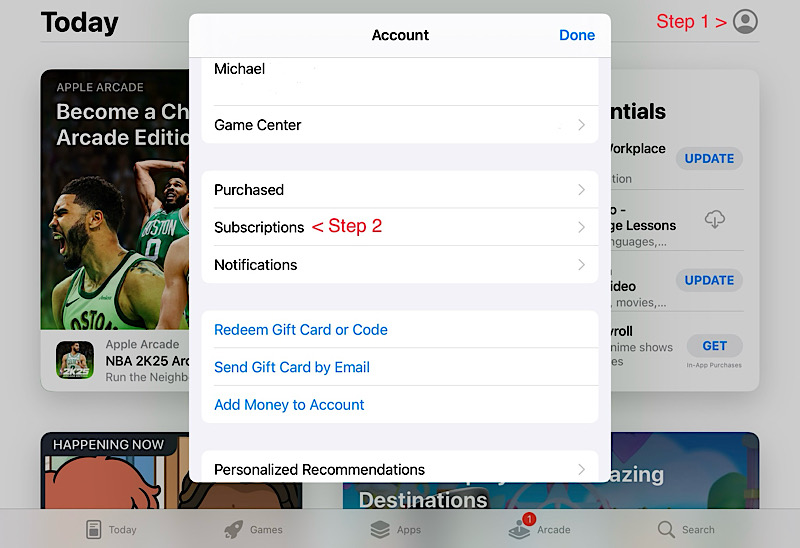
- Open the App Store
- Tap your profile circle at the top right (you may need to sign in with your Apple ID)
- Select “Subscriptions,” find the Babbel subscription you want to manage, and tap “Cancel”
Cancellation if booked via Google Play Store
It’s even simpler if your Babbel subscription was purchased through the Google Play Store. Just open the Play Store app, select “Payments & Subscriptions,” choose your Babbel subscription, and cancel it on the following screen.
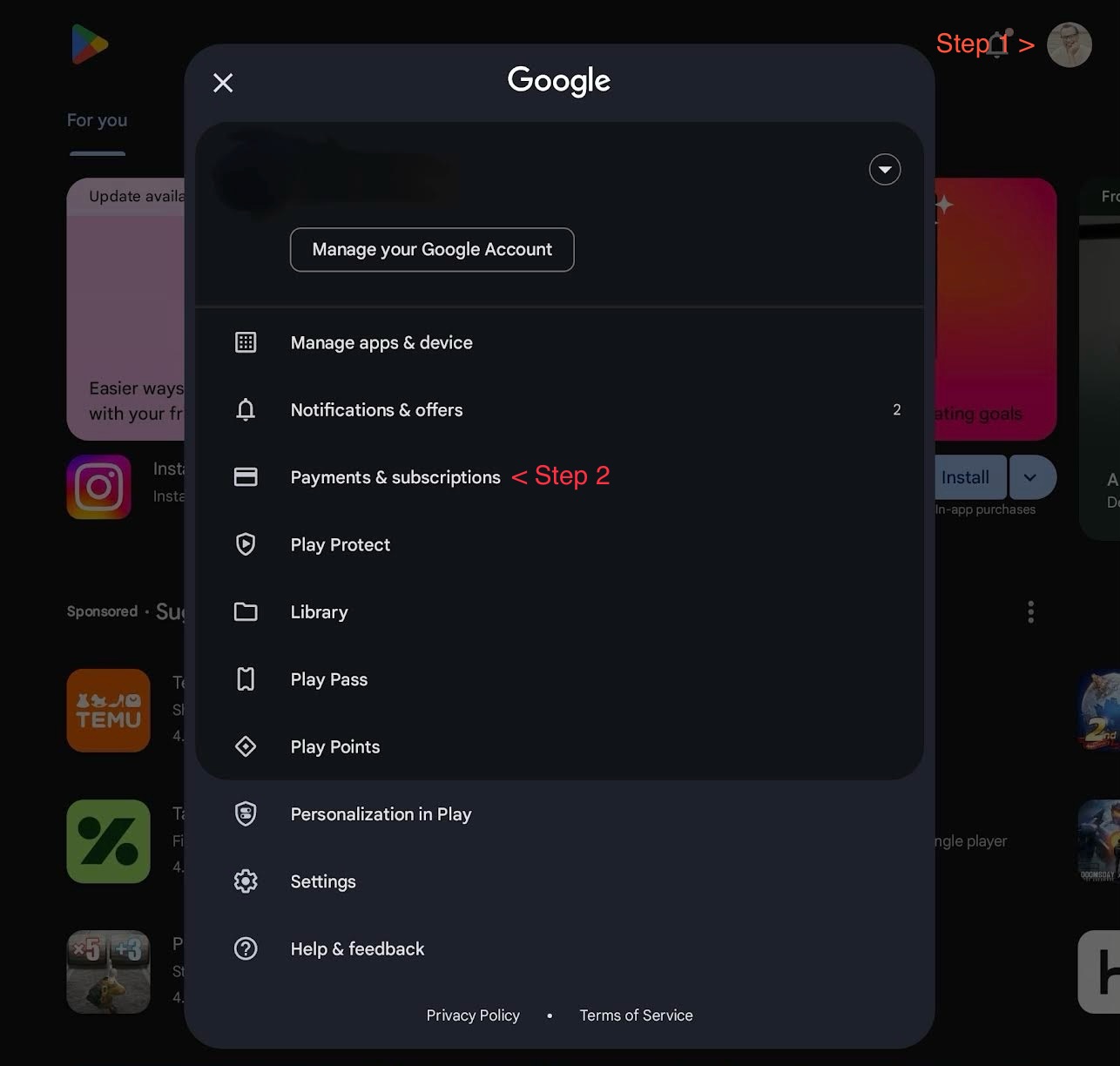
That’s how it looks in the Play Store. You can’t go wrong here, and your subscription ends before the next payment is due.
Part 3: Cancellation Deadlines
You can usually cancel up to one day before the subscription renews. In other words, Babbel requires cancellation at least 24 hours before your current billing period ends.

‒ Language Course Discounts ‒
Find the best discounts and exclusive coupons for top
language courses here!
+ + + Limited-Time Deals +++ Some Offers Expiring Soon +++ Don’t Miss Out! + + +
However, the processing of your cancellation may take a few days, especially if you do it via email. So it’s best to be proactive and cancel early, ensuring that your subscription ends before the next payment.
To avoid missing any deadlines, consider canceling Babbel immediately after signing up. You’ll still have full access until the end of your paid period.
Course access after cancellation
After canceling, you’ll retain access to Babbel’s courses until your paid term has ended. You can find your end date in the cancellation confirmation, under “Account Information,” in the Apple App Store, or in the Google email confirmation.
Changing the Subscription Term
If you don’t necessarily want to cancel Babbel but want a different subscription length, that’s easy to do. Simply log in to the Babbel website and go to the “Prices” page. Choose the subscription that meets your current needs.
This new plan automatically ends your old subscription, and any remaining credit is applied to the new one. You can check your “Account Information” for details.

‒ The Best Language Course of 2025 ‒
We’ve tested dozens of language courses…
But only ONE takes the #1 spot!
If you initially subscribed via the Google Play Store or Apple App Store, just cancel your current subscription and start a new one with the desired plan.
Looking for an Alternative?
If Babbel isn’t right for you, but you still want to learn a language, check out our Top 10 Language-Learning Apps for your smartphone! We also have a full article on the best Babbel alternatives.
Prefer to avoid subscriptions? Take a look at our overview of lifetime language courses. And here, in our price comparison of the best and most popular courses, you’ll find all the details in one place—no more endless research.
By the way, learning languages doesn’t have to be expensive. Here’s our list of great deals and discounts so you can kick off your language journey without breaking the bank. Some offers are limited, so check them out soon!
Conclusion: Canceling Babbel Is a Breeze
Babbel has fair cancellation terms. It’s a good idea to note your subscription’s end date in a calendar to avoid missing it if you plan to cancel. For longer plans, you can also cancel right after purchasing to be sure you don’t accidentally renew.
You don’t like subscriptions? Then check out Babbel’s Lifetime plan with a one-time payment!
Maybe you’d rather start with a shorter plan and see if Babbel’s style suits you. Babbel now offers a free trial where you can try a few beginner lessons indefinitely for free. If you’re still not satisfied, they have a 20-day money-back guarantee.
If Babbel isn’t working out for you, it’s worth asking why. Everyone learns differently, and not every app is ideal for every learner. Check out our Babbel review for some potential alternatives. Feel free to let us know in the comments why you want to cancel Babbel.
It’s also a great idea to take a learning style assessment to find out the best way for you to study a new language. And here you can explore more language apps that may be a perfect match for your personal learning style!

Pingback: Babbel Review: In-Depth Insights After 6 Tests Since 2012