Image credit: © Katrin Adam
Are you disappointed with Busuu’s language courses and wondering how to cancel your Busuu subscription? Below, we’ll give you the key explanations. But first, you should answer these three questions…
Table of Contents
You Want to Cancel Busuu? Answer These Questions First!
Before we dive in, be aware that a Busuu cancellation can be necessary or possible through several paths. That’s why you should be clear on these three points first:
1. Do I even have a subscription, or am I using the free version? As we’ll see in “Busuu Purchase Options” below, there is also a no-cost way to use Busuu. Go to the detailed answer ➔
2. Where did I sign up for my Busuu subscription? There are three possibilities: via the website or through one of the two app stores. Generally, you have to cancel wherever you signed up—although there’s one exception. Go to the detailed answer ➔
3. Which cancellation deadlines do I have to follow? Because there are different cancellation routes, this can get complicated. We recommend canceling your Busuu subscription immediately after signing up so you don’t forget. Go to the detailed answer ➔
You’ll find the specific answers, plus step-by-step instructions, below or by clicking “Go to the detailed answer” for each question above.
1. Busuu Purchase Options
With Busuu, you can sign up for subscriptions of different lengths. These plans range from one month to a year, giving you access to all courses in your chosen language for the specified period. For more details, see the article on Busuu costs!

‒ The Best Language Course of 2025 ‒
We’ve tested dozens of language courses…
But only ONE takes the #1 spot!
Additionally, you can learn with Busuu for free. While that means you won’t access all features and will have to deal with periodic ads, the main language course is still usable without payment. Naturally, if you’re using Busuu at no cost, there’s nothing to cancel.
In general, you can access the courses either from Busuu’s website or via the smartphone app, always paying the current subscription price.
2. Cancelling a Busuu Subscription
How you cancel your existing subscription depends on how and where you initially signed up. There are three different scenarios:
Via the Busuu Website
If you purchased directly through Busuu’s website, there are two ways to process a cancellation. For those less tech-savvy, the easiest route is simply emailing team@busuu.com. Be sure to include your subscription details so Busuu can identify and confirm your cancellation.
The second method is to disable auto-renew in your user profile. Follow these steps:
- Log in to your Busuu profile
- Click on your profile picture
- Select “Membership”
- Choose “Cancel Premium Subscription”
- If prompted, provide a reason for canceling and finish by clicking “Cancel Now”
Important Note: Paying with PayPal
The website cancellation process only works as described above if you paid by credit or debit card. For those who paid via PayPal, Busuu Premium uses a direct debit. You need to end it in your PayPal account, as follows:
- Log into PayPal in your browser — you cannot cancel recurring payments in the PayPal app!
- Click “Payments,” then “Manage Automatic Payments”
- Locate Busuu and stop the payment, which will effectively end your subscription
Of course, you can continue to use any premium features until the prepaid period runs out, and after that you can still use the free version of Busuu.

‒ Language Course Discounts ‒
Find the best discounts and exclusive coupons for top
language courses here!
+ + + Limited-Time Deals +++ Some Offers Expiring Soon +++ Don’t Miss Out! + + +
Via iOS App Store
If you purchased your Busuu subscription through the Apple App Store, you can cancel it there just as easily. The process is similar on any iOS device.
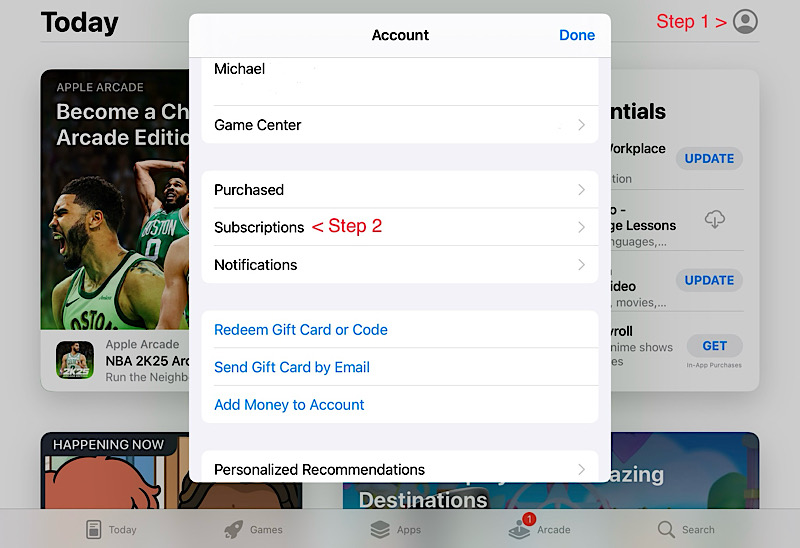
- Open the App Store
- Go to your profile icon in the top right (you may need to sign in with your Apple ID)
- In the “Subscriptions” menu, tap the subscription you want to manage and cancel it
Via Google Play Store
Canceling your Busuu subscription is even simpler if it was purchased through the Google Play Store. Just open the Play Store app, tap “Subscriptions” in the menu, find your Busuu subscription, and cancel in the resulting dialog.
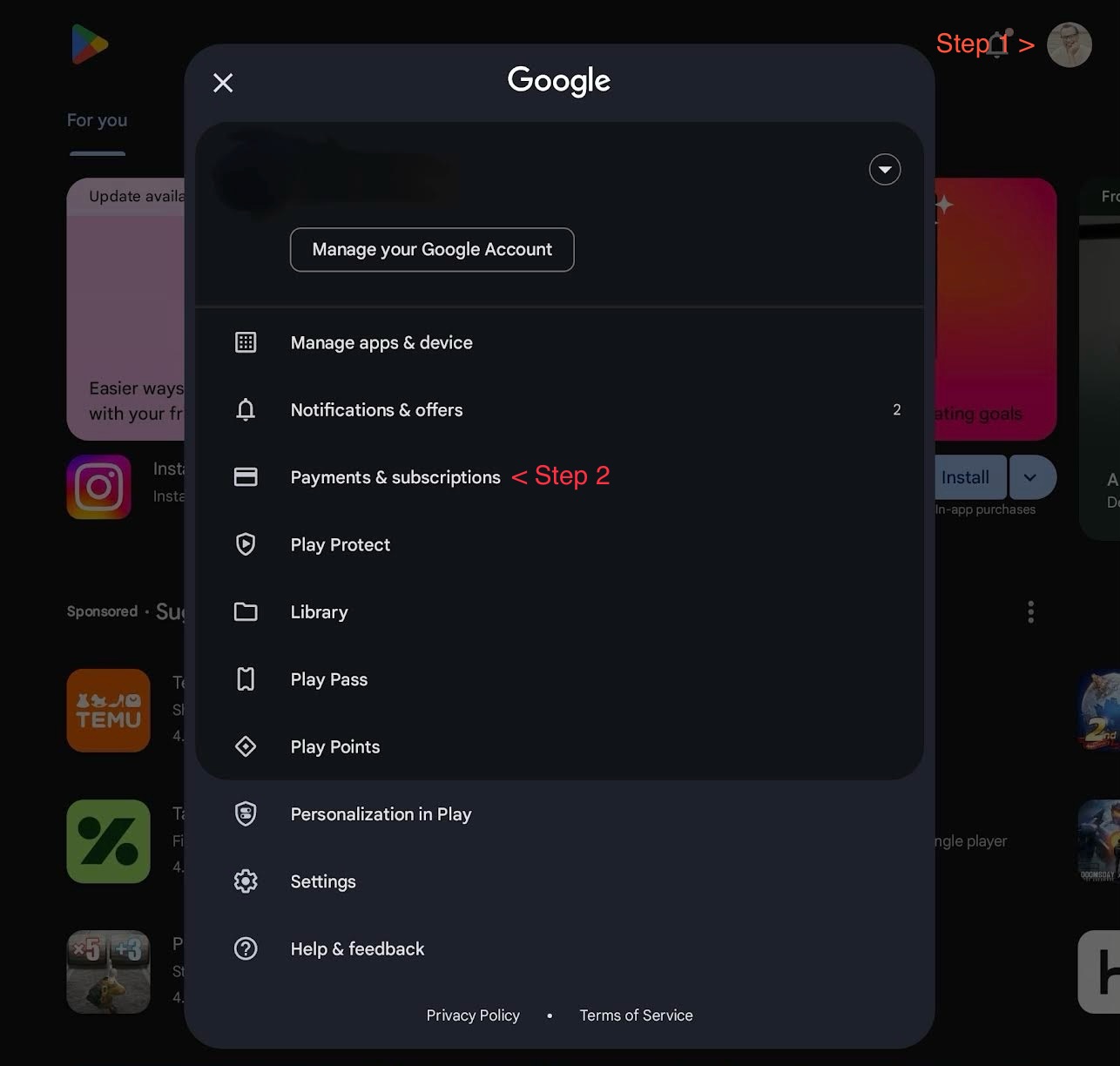
This is what it looks like in the Play Store. It’s pretty straightforward, and the subscription will end before the next charge.
3. Cancellation Deadlines
In principle, you can cancel up to one day before the renewal date. So there’s a minimum notice of 24 hours before the subscription period ends.
However, the processing of cancellations can sometimes take a few days—especially if you cancel by email. Therefore, we recommend doing it in good time to make sure it takes effect before the next billing date.
If you’re prone to forgetting, it’s smart to cancel right after purchasing your Busuu subscription. You can still use it until the paid period expires.
Ongoing Course Access After Cancellation
After canceling, you can still access Busuu courses until your paid period ends. You’ll find that end date either in the cancellation confirmation, on the “Account Information” page, in the Apple App Store, or in the confirmation email Google sends you.
Changing the Subscription Term
If you don’t want to go through a Busuu cancellation just yet, you can easily change your existing plan. Simply log in on the Busuu website and head to your profile. Then, open Settings and look for the “Membership” tab, where you can manage your plan.
This new subscription will automatically end your old one, and any remaining paid time is transferred to the new plan.
Important: You can only manage changes this easily if you originally purchased via the website. If you subscribed on your smartphone through the Google Play Store or Apple App Store, simply cancel your current subscription and start a new one with the desired term. For simplicity (and potential cost savings), we generally recommend booking on the website, since app stores often add extra fees.

‒ The Best Language Course of 2025 ‒
We’ve tested dozens of language courses…
But only ONE takes the #1 spot!
Looking for an Alternative?
Maybe Busuu just isn’t for you, but you still want to continue learning a language? Check out our Top 10 Language Apps! We also have an entire article dedicated to the best alternatives to Busuu.
Prefer no subscriptions at all? Have a look at our overview of one-time-payment language courses. And in this article, we compare the best and most popular language courses by price—so no more endless research.
On that note, language learning doesn’t have to be expensive. Here you can find the best coupons and discounts so you can start your language adventure on a budget. Check quickly, because some offers are time-limited. Definitely worth a look!
Conclusion: Busuu Cancellation Made Easy
Busuu has fair cancellation policies. It’s a good idea to mark your subscription end date in your calendar if you plan to cancel. If you’ve signed up for a longer plan, you can cancel right away so you don’t risk forgetting—your premium access continues until the billing period ends.
You don’t like subscriptions? Then check out these top one-time-payment language courses!
Alternatively, you might opt for a short-term subscription and see if you like the program and approach. Since the core functions remain free, you can effectively try out Busuu for as long as you need.
If you’re not finding success with Busuu, ask yourself why. Everyone learns differently, and not every app is equally suited to every learner. In our thorough Busuu review, you’ll find more alternatives. Let us know in the comments why you’re canceling Busuu!
