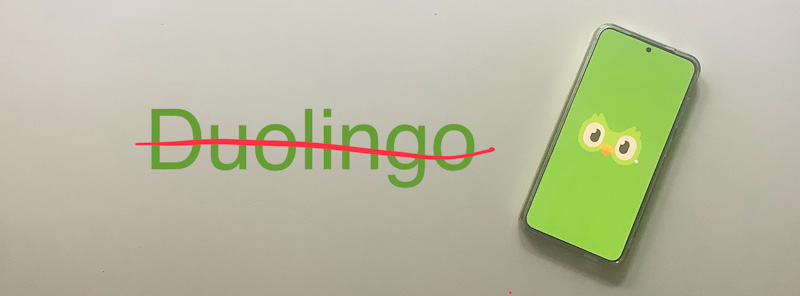Image credit: © Katrin Adam
Are you dissatisfied with Duolingo’s language courses and wondering about the Duolingo cancellation procedures? Here you’ll find all the details. But first, you should answer these three questions for yourself…
Table of Contents
Start with these questions so we can give you the right tips 😉
You Want to Cancel Duolingo? These Questions Are Key!
Before we dive into how to cancel your Duolingo subscription, note that there are several possible approaches. That’s why you’ll want to clarify the three questions below in advance:
1. Am I on an individual plan, or am I part of the family plan? Further down under “Duolingo Purchase Options,” we’ll look at the different ways Duolingo can be subscribed to. Detail answer ➔
2. Where did I buy my Duolingo subscription? There are three main scenarios: purchasing via the website, or via one of the two app stores. Basically, you cancel it in the same place you subscribed. Detail answer ➔
3. What is the deadline for cancelling? With all these different sign-up options, it’s not as straightforward as you might think. As a rule of thumb, we recommend cancelling Duolingo as soon as you sign up, so you don’t forget later. Detail answer ➔
You’ll find step-by-step instructions in the detailed answers below or by clicking “Detail answer” next to the relevant question.
1. Duolingo Purchase Options
With Duolingo, you can choose subscriptions with various lengths. Currently, these range from one-month plans to yearly ones, and you get access to all courses in all available languages (up to 40!) for that duration.

‒ The Best Language Course of 2025 ‒
We’ve tested dozens of language courses…
But only ONE takes the #1 spot!
There is also a family plan now, which lets you share costs among up to six people- each person still gets their own account. Only the person who originally set up the family plan can cancel it, as payments are tied to just one profile. If you no longer want to be part of the “family,” you’ll need to coordinate with that person. Leaving the family group itself though is simple to do in the Duolingo app via your personal account settings.
Meanwhile, you can access the lessons either on Duolingo’s website or via the smartphone app. You’ll pay whatever the going rate is for the subscription you pick. For more information, check out our article on Duolingo Costs.
2. Cancelling a Duolingo Subscription
How to cancel your Duolingo subscription depends on where you initially made your purchase. There are three main possibilities.
Cancellation Through the Website
If you signed up directly on the Duolingo website, there are two ways to proceed with your Duolingo cancellation. If you’re less tech-savvy, reaching out to Duolingo support via this link may be the easiest route. Make sure to include the details of your subscription so they can process your request properly.
The other way is to switch off auto-renewal in your profile settings. Just log in, go to your profile page, and click on your account settings. From there, you can disable the automatic renewal.
Cancellation Through the iOS App Store
If you bought a Duolingo subscription using Apple’s App Store, you can simply cancel it right there. It works similarly on all iOS devices.
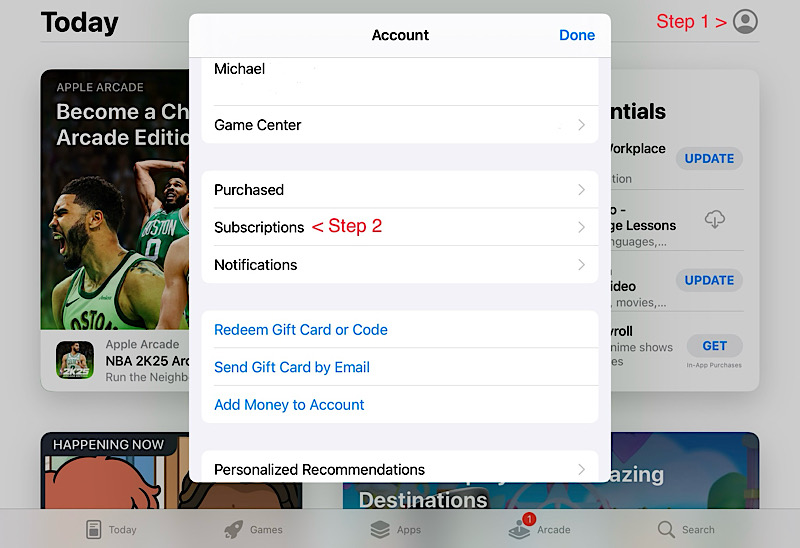
- Open the App Store
- Tap your profile icon in the top-right corner (you may need to sign in with your Apple ID)
- Under “Subscriptions,” choose the subscription you’d like to manage and tap “Cancel”
Cancellation Through the Google Play Store
Cancelling Duolingo is even simpler if you subscribed via Google Play. Just open the Play Store app menu, tap on “Payments & Subscriptions”, find your Duolingo subscription, and cancel it in the next dialogue box.
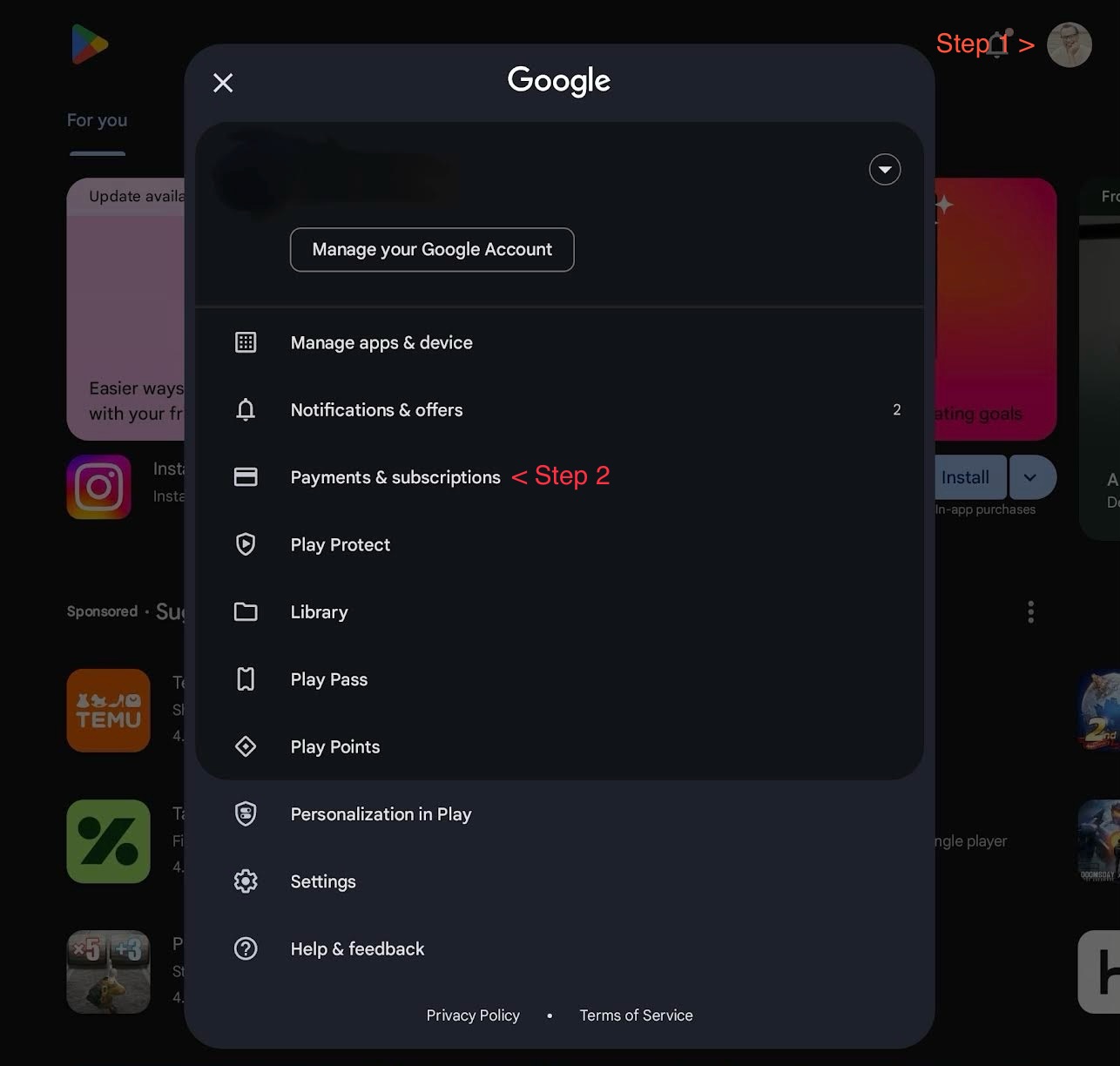
This is what it looks like in the Play Store! It’s pretty straightforward, and your subscription will end just before your next billing date.
3. Cancellation Deadlines
Technically, you can cancel up to one day before your subscription renews. So there’s a 24-hour notice period before the current billing cycle ends.

‒ Language Course Discounts ‒
Find the best discounts and exclusive coupons for top
language courses here!
+ + + Limited-Time Deals +++ Some Offers Expiring Soon +++ Don’t Miss Out! + + +
However, if you cancel by email, for example, processing can take a few days. That’s why we suggest initiating your cancellation early, ensuring it goes through before the next payment date.
To avoid missing the deadline, a good trick is to cancel your Duolingo subscription right after you’ve signed up, so you can’t forget. You’ll still enjoy your full paid period regardless, of course.
Access to Courses After Cancelling
You’ll keep course access until the prepaid period ends. The final date can be found in your cancellation confirmation, in “Account Information,” in your Apple App Store settings, or in the Google confirmation email you received.
Changing the Subscription Term
If you’re not quite ready for a full Duolingo cancellation, you can also switch your existing plan quite easily. Just log in on the Duolingo website and navigate to “Pricing”. Pick the subscription that currently suits you better, and complete the sign-up.
By purchasing the new plan, your old subscription automatically ends, and any remaining balance applies to your new plan. You’ll see details about this under “Account Information.”

‒ The Best Language Course of 2025 ‒
We’ve tested dozens of language courses…
But only ONE takes the #1 spot!
If you signed up through the Google Play Store or Apple’s App Store, just cancel your current plan and sign up again with the subscription package you prefer.
Looking for an Alternative?
If Duolingo isn’t your cup of tea but you still want to learn a language, here are our top 10 mobile-friendly language courses. We’ve also written an entire article on the best Duolingo alternatives.
Prefer to avoid subscriptions altogether? Check out our overview of lifetime license language courses. We also have a handy price comparison chart that breaks down the best and most popular language learning solutions. No more hours wasted hunting for deals on your own!
Speaking of affordability, we’ve gathered the best coupons and discounts for language courses to help you start learning cost-effectively. Some of these offers only last a short time, so it’s worth a look!
Conclusion: Duolingo Cancellation Made Easy
Duolingo’s cancellation policies are relatively fair. We recommend marking the expiration date in your calendar if you’re planning to cancel, especially for longer subscription periods. Or simply cancel right after you sign up, so you don’t run into any surprises.
Not a fan of subscriptions? Check out these language courses with a one-time payment!
Maybe you want to start out with a shorter term and decide later if the platform and method are right for you. Duolingo now offers a free trial that lets you try Duolingo Super for two weeks.
If Duolingo hasn’t produced results for you, it’s worth asking why. Everyone learns differently, and not every app suits every learning style. In our Duolingo review, we suggest other apps you might try. Feel free to share in the comments why you want to cancel your Duolingo subscription.
It’s also a good idea to figure out your own learning style, so you can figure out the best way to tackle your new language. Here are more suggestions for which language learning app might suit you best!