Image credit: © Katrin Adam
You’re dissatisfied with the Langotalk AI language tutor and wondering how the Langotalk cancellation process works? We’ll explain everything step by step, but first, be sure you can answer these three questions…
Table of Contents
Want to Cancel Langotalk? Answer These Questions First!
Before anything else, know that canceling Langotalk can happen in multiple ways. You’ll want to clarify the following three questions first:
1. Do I have a regular Langotalk subscription or a Lifetime Access? As you’ll see below under “Langotalk Purchase Options,” there are different ways to sign up. Only recurring subscriptions need to be canceled on time. Go to details ➔
2. Where did I buy my Langotalk subscription? There are three possibilities: on the website or through one of the two app stores. You must cancel through the same platform you used to sign up. Go to details ➔
3. What deadlines do I need to meet? Because cancellation depends on the platform, it can get confusing. We generally recommend canceling right after subscribing, so you don’t forget. Go to details ➔
You’ll find more specific answers and step-by-step instructions below, or just click “Go to details” next to the question you need.
Step 1: Langotalk Purchase Options
With Langotalk, you can choose subscriptions with varying lengths. Currently, they range from a month up to a year, giving you access to all courses and available languages for the duration of your plan.

‒ The Best Language Course of 2025 ‒
We’ve tested dozens of language courses…
But only ONE takes the #1 spot!
Meanwhile, they’ve also introduced a lifetime plan, which you unlock via one-time payment for unlimited access to all 22 languages and features. Because it’s not a subscription, it doesn’t require cancellation. We at talkREAL love courses without recurring fees, especially since language learning is often a long-term journey.
Courses can be accessed through Langotalk’s website or its smartphone app. You always pay the price set for your chosen subscription. Learn more details in our thorough look at Langotalk.
Step 2: Cancelling an Active Langotalk Subscription
How you cancel depends on where you bought your subscription. Below are the three possibilities.
Cancelling Langotalk via Website Purchase
If you signed up directly on Langotalk’s website, you have two ways to cancel. For less tech-savvy folks, emailing support at hi@langotalk.io is probably the simplest option. Make sure to include your subscription info so they can process your request promptly.
The second option is turning off auto-renew in your profile settings while logged into the website. Just a quick toggle, and that’s it!
Cancelling Langotalk via the iOS App Store
If you subscribed through Apple’s App Store, you can cancel it right there. It’s similar on all iOS devices.
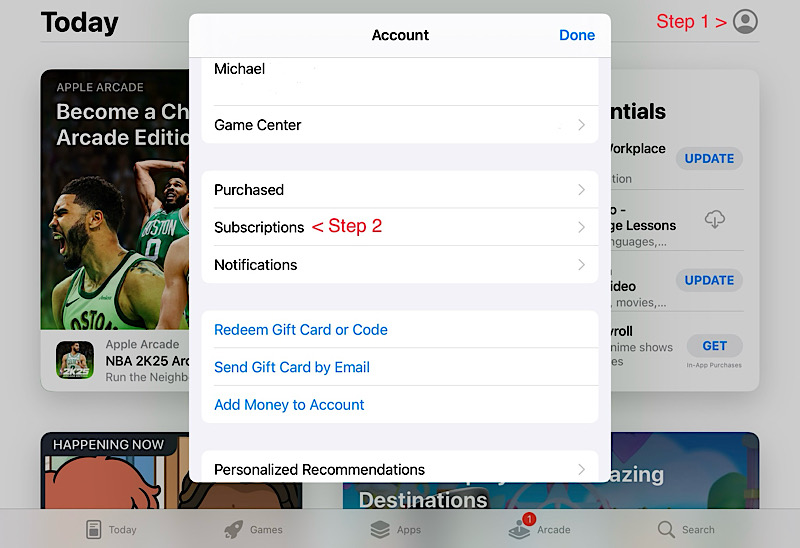
- Open the App Store
- Tap your profile picture up top (you may need to log in with your Apple ID)
- In “Subscriptions,” tap the one you want to manage, then cancel
Cancelling Langotalk via Google Play Store
It’s even simpler if you signed up through the Google Play Store. Go to the Play Store app, open the menu for “Payments & Subscriptions,” find the Langotalk subscription, and cancel it there.
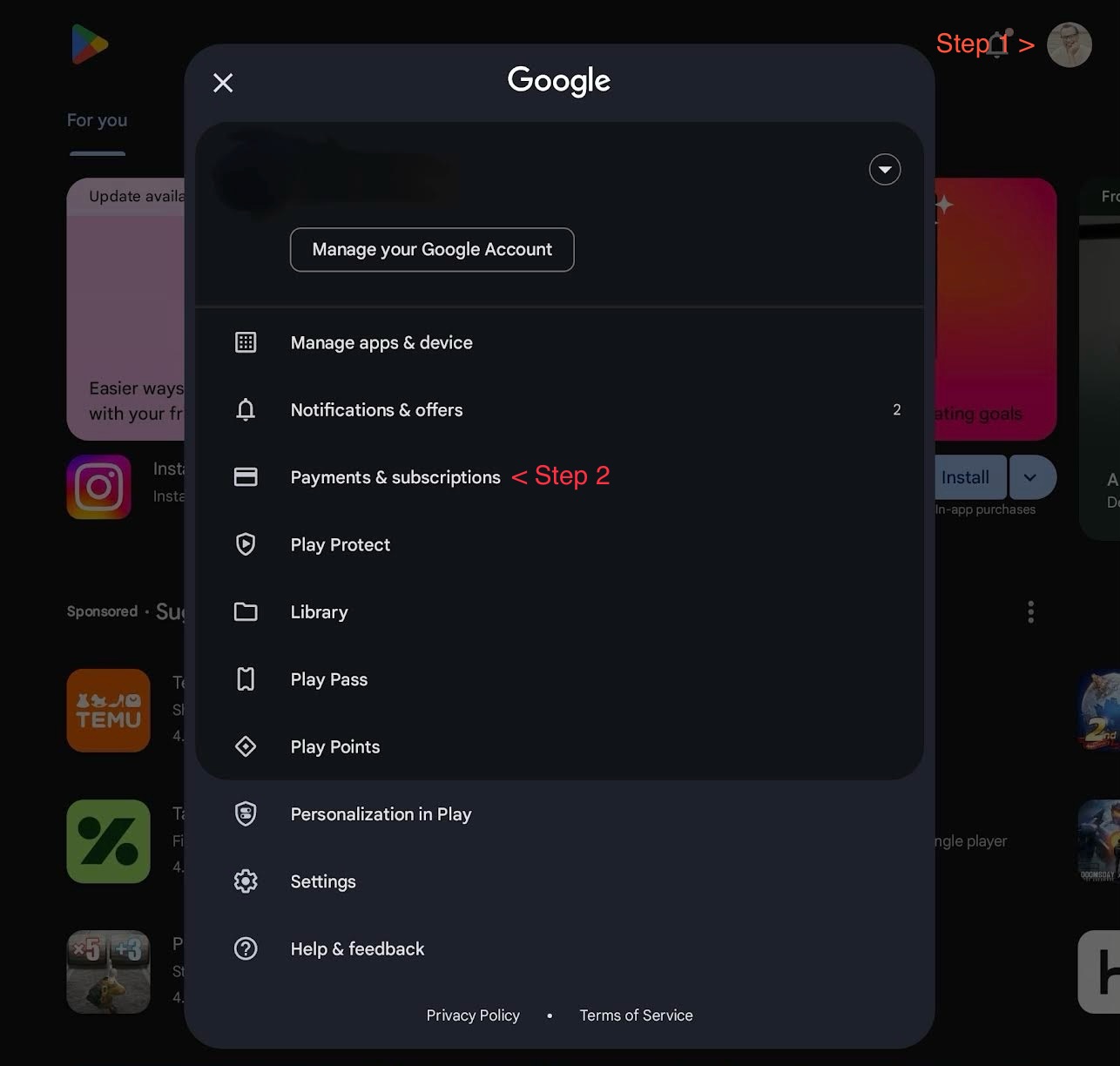
Here’s how the Play Store interface usually appears. Once canceled, your subscription ends before the next billing date.
Step 3: Cancellation Deadlines
Generally, you can cancel up to one day before the renewal date—meaning at least 24 hours prior to the end of your subscription period.

‒ Language Course Discounts ‒
Find the best discounts and exclusive coupons for top
language courses here!
+ + + Limited-Time Deals +++ Some Offers Expiring Soon +++ Don’t Miss Out! + + +
That said, if you contact support by email, they may need a few days to process. We recommend canceling well in advance so you’re safe.
A good tip is to cancel right after you subscribe—you can still use the service until the paid period ends, ensuring you don’t accidentally pay for another renewal.
Access to Courses After Cancellation
Once you cancel, you keep your Langotalk access for however long remains on your paid term. You’ll find the expiration date in your cancellation confirmation, in your account settings, in Apple’s subscription list, or in the confirmation email from Google.
Looking for an Alternative?
Not a fan of Langotalk, but still want to learn a language? Check out our picks for the best AI language tutors. Plus, here’s a dedicated piece on the top Langotalk alternatives.
If you’d rather skip subscriptions entirely, here’s our overview of lifetime-based courses. We also put leading language courses side by side, so you can stop combing the internet for deals.
By the way, language learning doesn’t have to be expensive. Check out these coupons and discounts for a budget-friendly learning adventure. It pays to act fast – some promos are limited time only.

‒ The Best Language Course of 2025 ‒
We’ve tested dozens of language courses…
But only ONE takes the #1 spot!
Conclusion: Langotalk Cancellation Made Easy
Langotalk’s cancellation rules are fair and pretty straightforward. Mark the end date on your calendar if you plan to cancel, so you don’t miss it. With longer plans, you can even cancel immediately after purchase to avoid unexpected renewals.
You don’t like subscriptions? Then check out Langotalk’s lifetime plan here with a one-time payment!
Maybe you want a short-term plan first to see if the method suits you. Langotalk does offer a trial period with full access. Just remember to cancel on time if you decide it’s not for you.
If you’re not finding success with Langotalk, ask yourself why. Everyone learns differently, and not every app fits every person. Our detailed Langotalk evaluation points you toward other options. Feel free to share in the comments why you want to cancel Langotalk. Feel free to leave a comment and let us know your thoughts!
