Title image: © Depositphotos/tiplyashin
The language-learning platform LingQ emphasizes independent study with authentic materials. The provider entirely skips traditional grammar lessons—yet users are promised they can eventually speak the language fluently. Can our experiences with the LingQ language learning app confirm that promise after a thorough LingQ review? And most importantly, what trick does LingQ use to set learners up for success?
Table of Contents
Overview: LingQ Review
Advantages
- Numerous languages and features
- Possible to import and export lessons
- Extensive learning material
- Authentic content, intuitive learning method
- Active community
Disadvantages
- Foreign-alphabet languages are poorly implemented
- User interface can be confusing at first
- Unsuitable for complete beginners
- Only a few features are accessible in the app
Quick Summary: Suited for Advanced Learners and Those Returning to a Language
LingQ stands out with a vast range of authentic learning materials that set it apart from most other platforms. Each text is recorded by a native speaker, enabling sustainable, multi-sensory learning. The program draws on a particular scientific approach called “Extensive Reading,” which we’ll discuss later.
Because the program fully omits explanations and grammar study, absolute beginners – especially in languages that are not close to English – will struggle to make progress. The somewhat unintuitive interface doesn’t help matters, either.
Still, LingQ has a lot to offer and is a fantastic platform for more advanced learners or those returning after a break. An active community and solid value for money round out the platform. Despite its shortcomings, we think it’s worthwhile for many language learners!
Below you’ll find our detailed review. We share our experiences with the LingQ language learning app after four weeks of intensive testing.
🡳 LingQ In-Depth Review 🡳
LingQ’s teaching approach is anything but typical—learning a language without grammar lessons? The provider does a lot right, but also makes some mistakes. We highlight every advantage and downside, and explain who can truly benefit from the program!

LingQ Review: What We‘ve Tested
We studied with both the browser version and the mobile app of LingQ, as the two differ in certain ways. In total we chose two target languages: Korean, which I do not speak, and Spanish, in which I already have a basic foundation in (A2).
This approach helps illustrate how LingQ handles different proficiency levels, as well as two fundamentally different languages (including one with a foreign alphabet).
By the way, LingQ isn’t just any language app – its learning concept was developed by language whiz Steve Kaufmann. And that’s no small claim: the polyglot speaks more than 10 languages! If you want to learn more about him and his language tips, don’t miss our article on the topic.
Scope & Features: What Does LingQ Offer in This Review?
LingQ focuses heavily on independent study and creating flashcard-style “LingQs.” The platform provides users with a massive range of authentic text and audio materials that you can use to create your own LingQs. There’s also a built-in vocabulary trainer.
Which languages can you learn here, how are the courses structured, and what unique features does LingQ have to offer?
Available Languages and Proficiency Levels
LingQ’s selection of learning languages is enormous and growing fast! Since our first test in 2017, the number of languages offered has more than doubled. Currently, 23 languages have a full-version course, while another 28 are in beta. Beta languages are already accessible to learners; they’re simply less complete and offer fewer materials as of now.
LingQ currently supports 51 languages in total:


A Spanish course is also available in the full version. It’s not shown here because I’m already in the Spanish course.

‒ The Best Language Course of 2025 ‒
We’ve tested dozens of language courses…
But only ONE takes the #1 spot!
In nearly all of the full-version languages, you can progress from beginner (A1) up to advanced (B2-C1). In many of the beta languages, current materials only go to around A2 or B1, but the plan is to expand them to C1 level in the future.
There’s no distinction between different course types, like business courses. Everyone can learn at any level in the standard course and can also import or create custom content. Various filters help you select by proficiency level and desired materials.
Unique Features: A Wide Array to Explore
The centerpiece of LingQ is a massive library of texts and audio files for independent reading, listening, and learning. In addition, you can import your own texts, images, and audio files. You can group and organize these into personal lessons as you wish. Likewise, you can export official LingQ course files to your devices so you can use them outside the app.
Another handy feature is LingQ’s community. In a large forum, you can interact with other users and native speakers on various topics. Beyond the classic forum, there’s a “Challenges” tab where new learning challenges are posted on a regular basis.
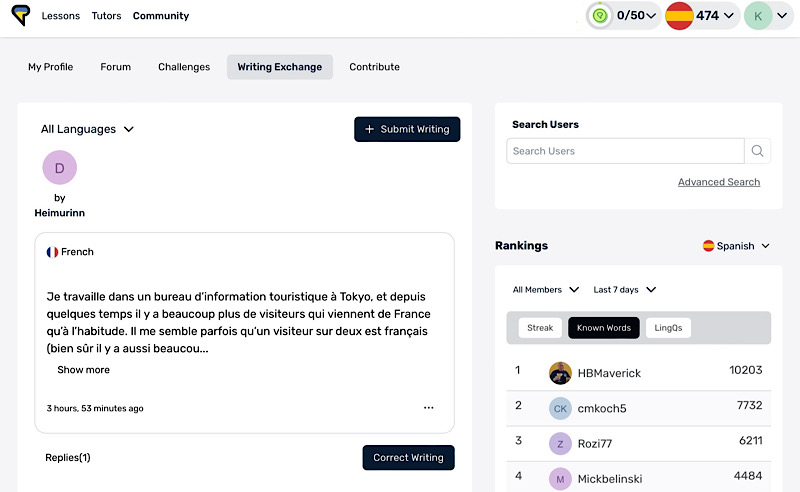
And that’s still not all: In another tab, you can submit short texts for free corrections by other users. Of course, this also works the other way around—you can correct texts from other learners. All three features nicely complement the main learning materials!
There’s also a “Tutors” feature: similar to language tutor marketplaces like iTalki and Preply, you can connect with a private native-speaking teacher to hold a conversation or get longer texts corrected. However, it doesn’t specifically relate to LingQ’s own content.

‒ Language Course Discounts ‒
Find the best discounts and exclusive coupons for top
language courses here!
+ + + Limited-Time Deals +++ Some Offers Expiring Soon +++ Don’t Miss Out! + + +
Finally, there are multiple leaderboards where you can compare yourself with other learners in various categories. It’s motivating to maintain – or even improve – your position on these lists. There‘s a personal score as well to compare yourself to past times.
User-Friendliness: How Easy Is LingQ to Use?
A visually appealing design is great, but it also needs to be easy to navigate. What were our experiences with the LingQ user interface?
App vs. Web in Our LingQ Review
Based on our experiences with the LingQ language learning app, it works on virtually every device. I tested LingQ on an Android phone and an iOS tablet, as well as in the browser, to see how the various versions differ. One thing becomes clear right away: the mobile version is more limited in some respects.
While the app does have the core features of the learning process—creating LingQs, working with texts and audio, and practicing vocabulary—some advanced features like the Community or Tutor Sessions are missing. You can import and export files from mobile, but that’s about it.

‒ The Best Language Course of 2025 ‒
We’ve tested dozens of language courses…
But only ONE takes the #1 spot!
The app does include a “Forum” tab, but tapping it just redirects you to the web interface, where you must log in again to participate in discussions or ask questions. It’s a bit clunky and could be streamlined, especially since many other providers offer an in-app forum experience. There’s also no direct mention of the Tutor tab in the app – by my observation, it doesn’t seem to exist there at all.
Because of this, the app is handy for learning on the go, but to access the additional features, you should switch to the browser version – which in my view is also much more organized and intuitive. Navigating from there is easier overall.
Lots of Explanations, Little Clarity
LingQ’s user interface isn’t exactly straightforward, partly because there are so many features. When you first sign up and pick a target language, you’ll be bombarded with a large number of lesson choices. And even after you settle on a starting lesson, the interface doesn’t get much simpler: there’s a swarm of menus and buttons.
Fortunately, LingQ seems aware of this and provides pop-ups with mini-tutorials during your first few days. That’s great! The issue is that each explanation only appears once. If you tap “OK,” LingQ assumes you’ve got it figured out. With so many functions, you probably won’t remember everything at once, and you may still have to click around to figure things out later.
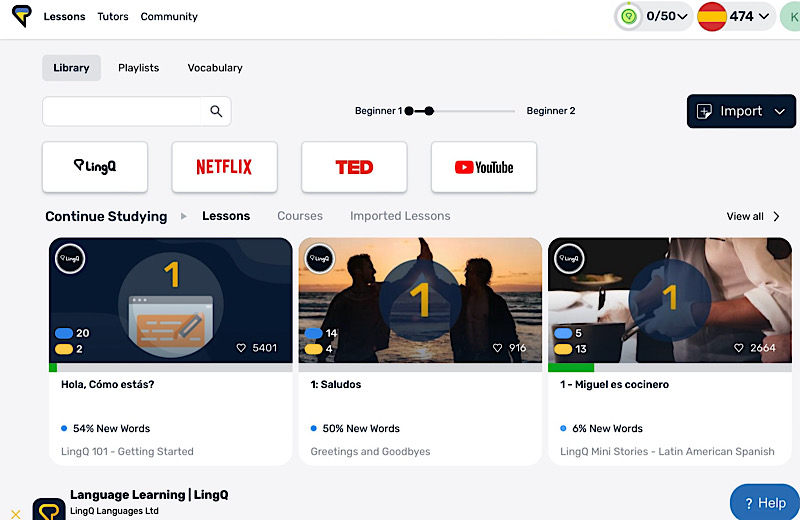
Once you get used to the interface, you’ll generally find what you need. But note that the browser and app versions differ in some key ways, so it takes a bit longer than usual to really settle in. This could definitely be improved.
Visually, though, LingQ is appealing—neither too dull nor overly bright. Lessons often come with a small image. These don’t always match the theme but help break up the text. While navigating, you’ll also see various icons instead of text buttons, giving the interface a friendlier feel. No complaints there!
Many Options for a Personalized Learning Experience
Now for a very positive note about LingQ’s interface: you can extensively customize the LingQ Reader (the main area where you do your lessons). You can adjust the font size and style, choose the voice for the text-to-speech function, change your learning goals, and even decide which exercise types to disable if you don’t like them.
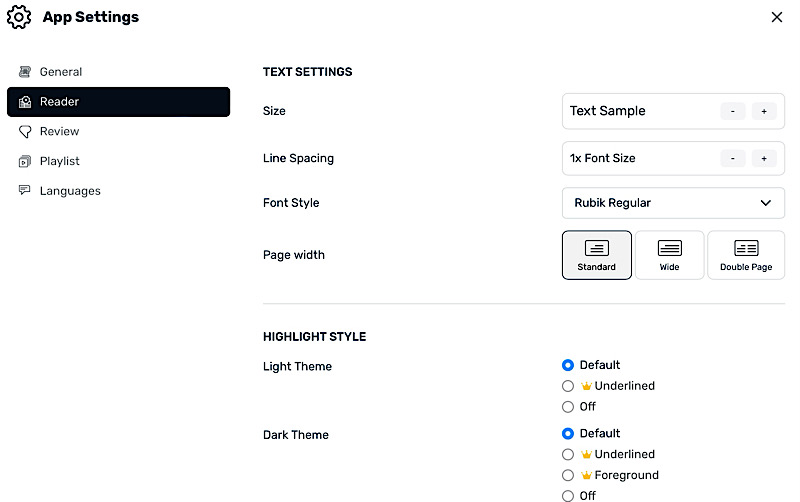
There are more customization options here than with most other providers. Many of them don’t drastically affect your learning, but they give the app a personal touch.
Navigating this menu is also straightforward, as everything is clearly labeled. We’d love to see this clarity carried over to more parts of LingQ!
Interim Conclusion: User-Friendliness in the LingQ Review
Although LingQ’s interface looks good, actual navigation is a bit awkward at first. There’s also a pretty big gap between the browser and app versions in terms of design and features. I do like the quick pop-ups meant to guide you, but they need to appear more often and cover more functions. Once you get into the groove, navigation is fine, but there’s still room for improvement!
On a positive note, the settings menu is excellent: you can tweak even tiny aspects to personalize the interface, and that’s definitely a keeper.
Didactic Approach: How Successful Is Learning with LingQ?
The learning process is at the heart of any language program. What were our impressions of LingQ’s didactic concept in this review?
Annoying Grammar Drills? Not Here!
Each language consists of many lessons—often multi-page texts with corresponding audio. These recordings are voiced by native speakers, making them especially authentic. As a learner, you hear accurate pronunciation from the start, rather than a robotic computer voice. That’s fantastic!
When you open a lesson for the first time, the entire text is highlighted in blue. That indicates you haven’t created any LingQs yet and therefore don’t “know” any words. You can click on individual words to add a translation—this creates a LingQ. On the right side, you’ll see the three most common translations chosen by other learners. You can pick one of those or add your own. If you already know some words, you can mark them as known with another button.
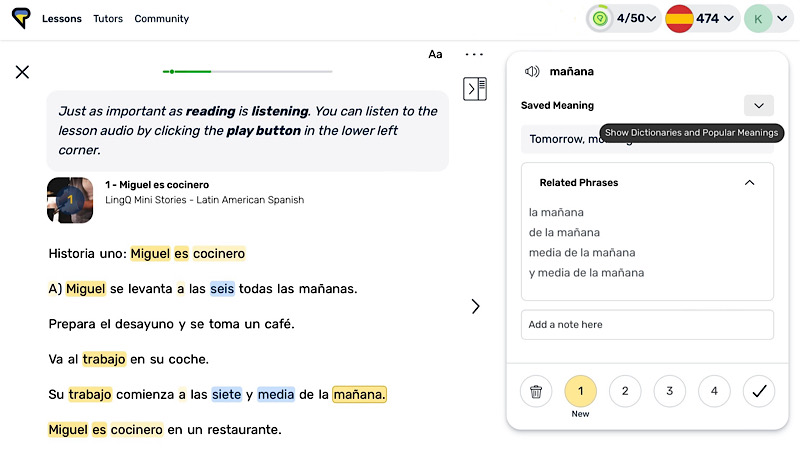
After picking a translation, you can add personal notes (like memory tips) and view common example sentences. You can even post a question about that word to the forum, which a tutor may answer. You’ll also see a small scale showing how often you’ve come across the word and your approximate knowledge level for it.
Words you mark as known turn yellow and appear as such in future lessons. In theory, you’ll see them again in various contexts and gradually absorb their usage and meaning. So far, so good—does it actually work that well based on our experiences with the LingQ language learning app?
I Work, You Work—Two Words or One?
It’s an innovative concept that works really well—if implemented correctly. Unfortunately, I ran into problems during my LingQ review. One major issue is that LingQ doesn’t always recognize multi-word expressions as a single unit. For example, in a sentence like “He steps out of the room,” the phrase “steps out” might be split into separate words “out” and “steps” (depending on the language).
Sometimes the context clarifies things, but for non-Romance languages, with a completely different grammar system, it can be confusing and lead to serious misunderstandings or learning mistakes. Occasionally, the translations LingQ suggests in a given context are just plain wrong.

‒ Language Course Discounts ‒
Find the best discounts and exclusive coupons for top
language courses here!
+ + + Limited-Time Deals +++ Some Offers Expiring Soon +++ Don’t Miss Out! + + +
Yes, you can manually combine several words into one LingQ—but only if you already know they belong together. That’s not ideal for beginners.
Another snag: different verb conjugations are treated as entirely separate words—for instance, “trabajo” (I work) and “trabajas” (you work) become two independent LingQs. This undermines the concept of learning through context to some extent.
Learning from Context—Is It Feasible?
In principle, the absence of grammar lessons isn’t a bad thing—coupled with abundant input, this method can work well and aligns with our brain’s natural learning processes. (In fact, the method is based on Stephen Krashen’s Input Hypothesis.)
However, these connections must be made clear, ideally grouping different forms of a word into families. By the way, if you want to optimize this approach, check out our ReadingHACK.
Small spoiler: It’s crucial that you already know most of the words in a text (ideally 90-95%) to reasonably infer the rest. Under those conditions, it’s a highly effective method that fits how our brains naturally learn. But it does mean, according to our experiences, that LingQ is better suited to learners with existing knowledge, not absolute beginners.
talkREAL Tip! If you like this learning style, you should definitely take a look at our innovative transREAL Method. It lets you learn languages intuitively and brain-friendly, without tedious memorization—entirely on your terms!
Practicing with Innovative Flashcards
Over time, you will pick up vocabulary from context, but to speed things along, LingQ includes a flashcard-like system. You practice your LingQs in four different exercise types based on whichever lesson you’re in. There are different formats, for example:
On type of exercise is a standard flashcard. You see the foreign-language word, tap “flip card,” see the English meaning, and indicate if you knew it or not. The second exercise gives you a vocabulary item and four possible translations from which to choose.
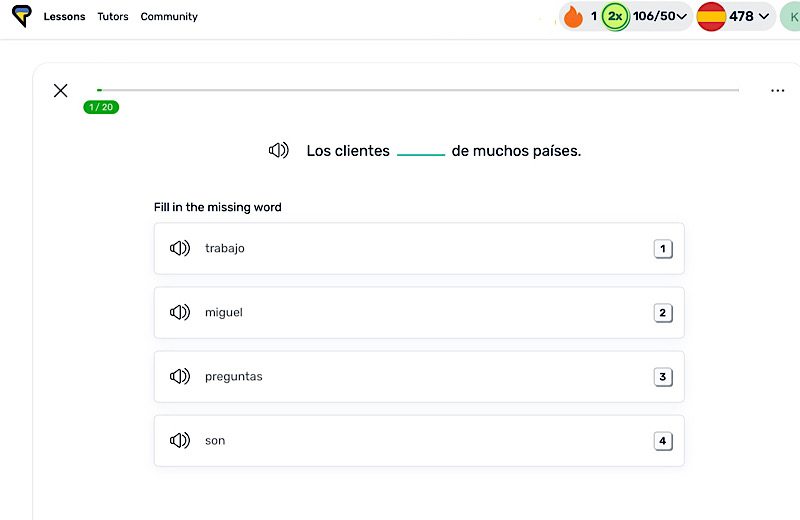
Another exercise presents a foreign-language sentence with a blank, and you must fill in the missing word—no native translation is provided, so it’s all about context. Exercise 4 is a listening test, where you hear an audio clip of a single word and must type it out correctly.
All of this nicely complements context-based learning. It helps you solidify vocabulary more quickly and securely. The exercises are diverse and address listening comprehension as well as text comprehension. The example-sentence task, in particular, improves word usage. Great stuff!
The Issue with Foreign Alphabets
Unfortunately, here’s another downside I discovered during my LingQ review: languages with entirely different alphabets (e.g., Asian languages) are taught (only) in those alphabets.
For Japanese and Chinese, you can sometimes enable romanization, but not in all areas (like the exercises), and it’s not always accurate. Korean or Russian, meanwhile, have no romanized “translation” anywhere in the texts or exercises – that could be improved!
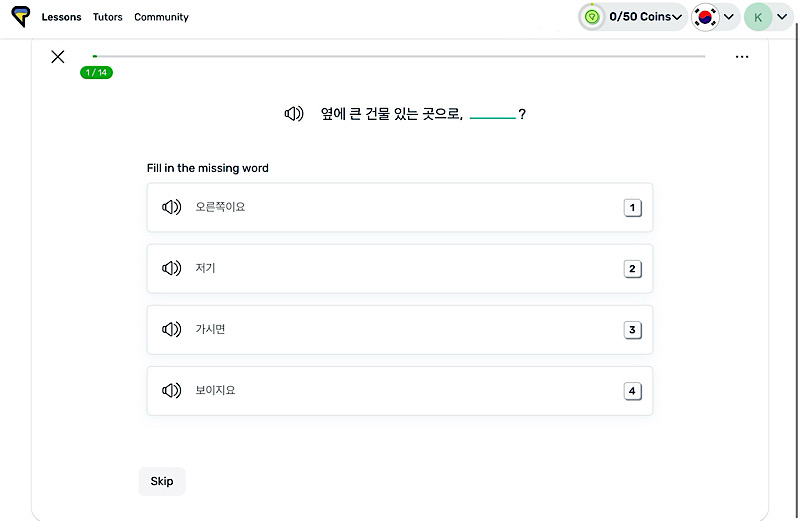
This is problematic because there are no thorough lessons explaining the new alphabet. While some languages have intro lessons, they aren’t enough to teach you to confidently read the script. Not all characters can be directly matched to an English letter.
Take Japanese, for example: there are no spaces between words in many texts, so you need to know precisely where a word ends. LingQ handles this automatically, but you won’t learn to read a Japanese book that way. Also, a character can mean something entirely different depending on the sentence structure, so you can’t just guess it without explanation.
Another concern: in the typing exercises where you must input the correct translation, only the target alphabet is accepted. So you’re expected not only to read and write but also to use complicated Asian keyboards.
So while it’s entirely possible to learn a language without grammar lessons, that simply doesn’t work for unfamiliar alphabets. LingQ urgently needs to address this, in my opinion. If you already read the script fluently, you’ll be fine, but it’s a deal-breaker for beginners. A shame!
Import and Export of Lessons
A useful feature of this language program is the ability to export lessons from LingQ or import your own.
You can import almost anything: your own texts, images, and audio files, as well as pre-made e-books or even YouTube videos. Many of these can be added via drag and drop. You can also create your own lessons right in LingQ, which is handy if you want to focus on slang or idioms that might not be well represented in the official content.
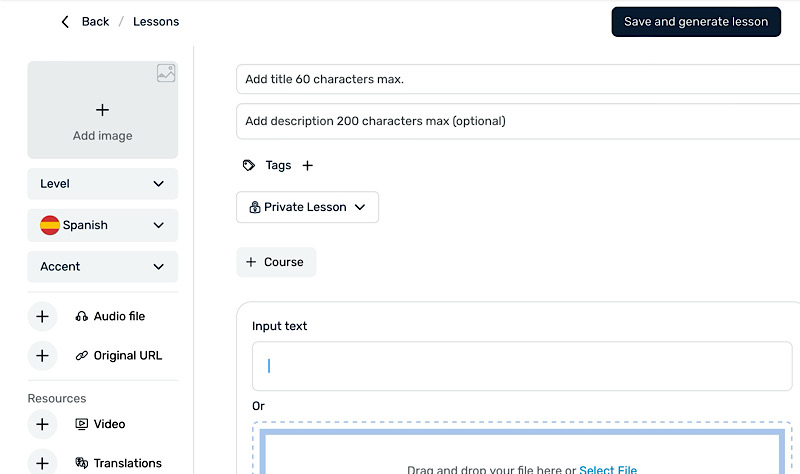
Exporting lessons is also straightforward and convenient: next to the play button for audio files, you’ll find a simple download button for the MP3. That file can then be played anytime, even offline. It’s great for background immersion. For tips on using such audio effectively in everyday life, check out our Language Learning HACKS!
Gamification and Motivation in Our LingQ Review
What about learning motivation in LingQ? The provider aims to keep users engaged through three channels: leaderboards, challenges, and a personal streak.
Leaderboards are fairly self-explanatory. LingQ creates several of them across different categories, accessible via the Community tab. You can filter them—for example, to see all users or just your friends, or to view a specific timeframe. The streak is similar, keeping track of how many days in a row you studied your target language with LingQ.
The final motivational tool is “Challenges.” You can join various ones—for example, the “Streak with Steve Challenge,” which requires learning with the program for 90 consecutive days. It’s fun and encourages consistency. Every month, new challenges appear, so it never gets stale. Fantastic!
Community: There’s Lots to Discover!
In combination with the leaderboards, the Community tab lets you create a detailed user profile, beyond just a username. You can upload a profile photo, link to your social media, and write a personal bio. You can also follow other learners and leave comments on their profiles.
This goes well beyond a standard forum and feels more like a social network. It’s an excellent way to find native-speaking tandem partners or just chat with other learners. With a Facebook-style friend list, it’s easy to connect and stay in touch. A really cool addition!
Beyond that, you get standard forum features: you can post your own questions, answer others, and request corrections for your sentences and short texts. My experiences with the LingQ language learning app here were surprisingly positive. Unlike many other platforms, learners on LingQ are highly active and helpful. You rarely see an unanswered question or correction request—a huge plus.
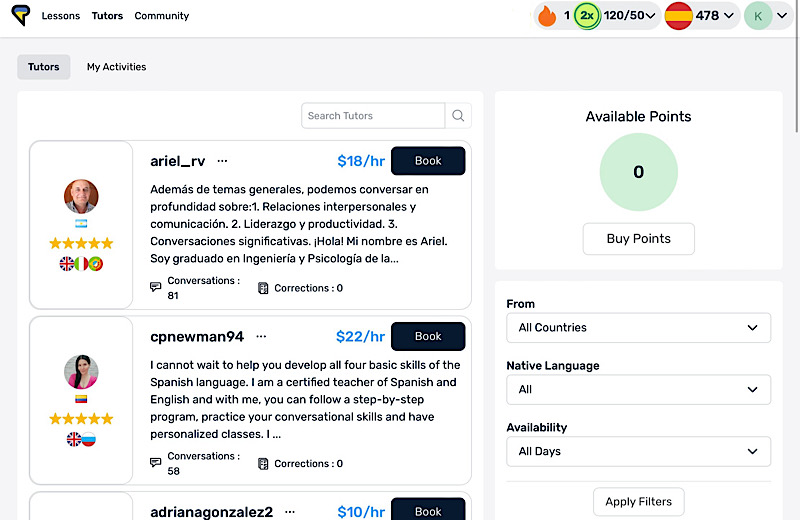
Finally, you can opt for professional text corrections or conversation sessions with a native speaker. The tutors aren’t employed by LingQ; it merely serves as a marketplace, similar to italki or Preply. In principle, any user can create a profile and set their own hourly or per-word rates. Check out our guide on how to find the perfect language tutor on these types of platforms!
Target Audience: Who Can Benefit from the LingQ Language Course?
The lack of grammar lessons isn’t automatically a problem. However, absolute beginners will likely have a hard time with LingQ’s teaching approach. If you’re new to language learning, you might want to check out some alternatives.
LingQ is ideal, however, for learners who already have some foundation in the language. One major advantage over classic vocabulary trainers is that you see words and phrases in the context of real sentences. That’s also great for returning learners who need to refresh their skills.

‒ The Best Language Course of 2025 ‒
We’ve tested dozens of language courses…
But only ONE takes the #1 spot!
Thanks to all the authentic audio recorded by native speakers, LingQ works especially well for auditory learners. Its abundance of written content also appeals to those who learn best by reading. So if you have high A and L scores, go for LingQ. If you’re more visually inclined, we recommend Yabla, which has a similar but video-based approach.
Not sure of your learning style? Our scientifically backed learner-type analysis can help you figure it out fast!
Price/Value: Is LingQ Worth It?
LingQ offers a free basic version, which already includes many features, plus two Premium versions that add a wide range of advanced functions. Current LingQ pricing is structured as follows:
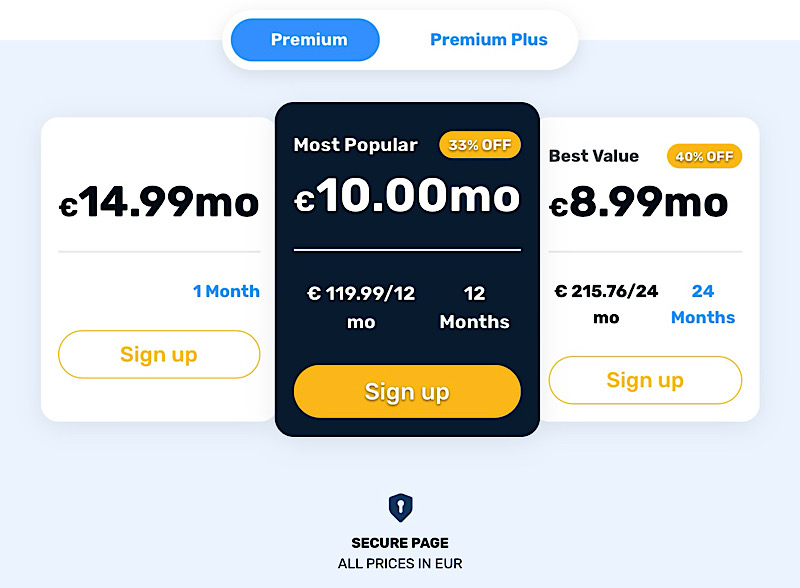
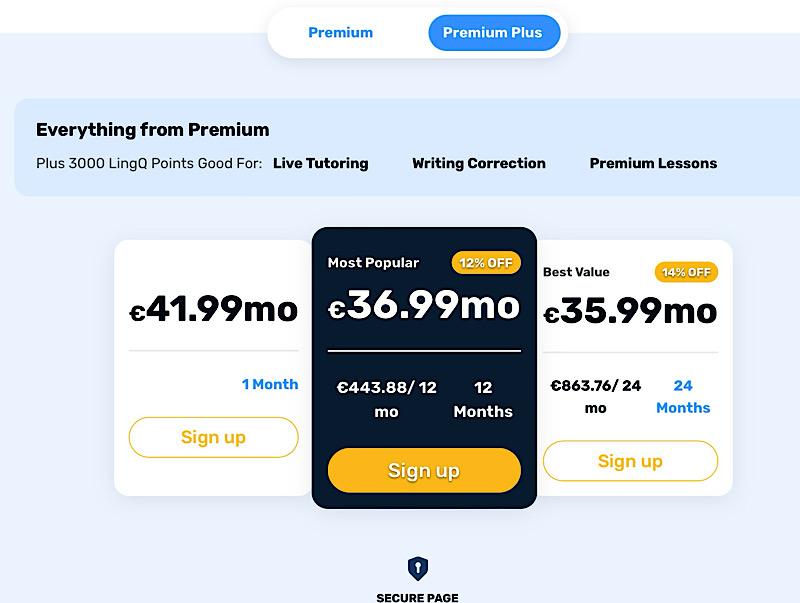
All basic features—including most advanced ones like the community or file export—are available in the free version. That’s awesome! Some options have usage caps, such as only allowing five imported lessons.
A Premium subscription, however, offers a few more perks. Notably, offline access, so you can study without burning through mobile data, and unlimited import/upload capacity. You can also edit lessons and easily print texts. If you plan to use the app actively, especially on the go, Premium is worth considering.
The difference between Premium and Premium Plus is smaller: you get 3,000 LingQ points monthly, worth about $25, which can be spent on tutor sessions or professional text corrections. You also gain access to some premium lessons, but given LingQ’s already huge content library, that’s not a big deal. You can buy points separately if needed, so for most learners Premium Plus isn’t worth the extra cost.
Money-Back Guarantee: LingQ’s Promise
LingQ doesn’t offer a free trial, which is unusual. However, they do have a cool deal! LingQ promises a “breakthrough” in language learning within 90 days—though they don’t define exactly what that means.
If you meet your daily learning goal for all three months but don’t see improvement, you can request a 100% refund. That not only motivates you to use the app consistently but also ensures you’re not taking a big risk, despite the lack of a traditional free trial.

‒ Language Course Discounts ‒
Find the best discounts and exclusive coupons for top
language courses here!
+ + + Limited-Time Deals +++ Some Offers Expiring Soon +++ Don’t Miss Out! + + +
From our experience, LingQ is fairly priced. The free version offers most core features, and a standard Premium subscription is quite affordable—especially the multi-month plans. Premium Plus won’t be necessary for most people, in our opinion. Either way, you should definitely try it—free or paid!
And remember: it’s usually cheaper to sign up on the website, because you avoid app-store fees.
Alternatives: How Does LingQ Compare to Other Providers?
Naturally, LingQ won’t suit every learner. But if you like its core approach, here are two possible alternatives.
Yabla – Authentic Material in Video Form
Yabla is our top pick for “advanced learning”—and for good reason. Its platform is quite similar to LingQ, but instead of text and audio, Yabla features video-based lessons. It also offers an enormous quantity of authentic video content for each language—often over 1,000 clips, and in some cases nearly 2,000.
If you already know a bit of your target language or are returning to study, Yabla could be perfect. Another plus: it offers excellent value for money, a free trial, and a money-back guarantee. There’s little to lose with Yabla!
Rosetta Stone – Learning Without Tedious Drills
If you can afford a bit more and want a nearly unbeatable didactic method, don’t miss Rosetta Stone. With its intuitive learning approach and extensive feature set, it’s a top pick in two of our review categories.
Alongside brain-friendly learning through pictures and short reading/listening exercises, Rosetta Stone also offers high-quality live instruction. Though more expensive, it includes a 30-day money-back guarantee, which makes it a safer investment!
Conclusion: LingQ Review
‒ Great for Advanced Learners, Not Ideal for Beginners ‒
LingQ provides abundant material and numerous features. Most of them are well-executed, but it’s not for every learner. Because it entirely omits grammar lessons and doesn’t connect related words, newcomers may not make much progress. The handling of foreign alphabets and the interface’s learning curve are also potential drawbacks.
Still, we would recommend LingQ to many learners for its notable strengths. Perhaps the biggest is the vast library of authentic, professionally recorded material—something you rarely find elsewhere. Since our brains need extensive input to learn a language deeply and sustainably, LingQ nails that aspect. The import/export options and the well-conceived, active community are also fantastic.
So if you’re already somewhat advanced in your target language or returning after a break, it’s a great, budget-friendly complement to your usual study plan. However, beginners and those tackling non-Romance scripts may want to look elsewhere.
Didactics:
6.5 / 10
Usability:
7 / 10
Price/Value:
8.5 / 10
Overall Score: 7.3 / 10

Pingback: Babbel Review: In-Depth Insights After 6 Tests Since 2012
Pingback: LingQ vs Busuu: Our In-Depth Comparison After Weeks