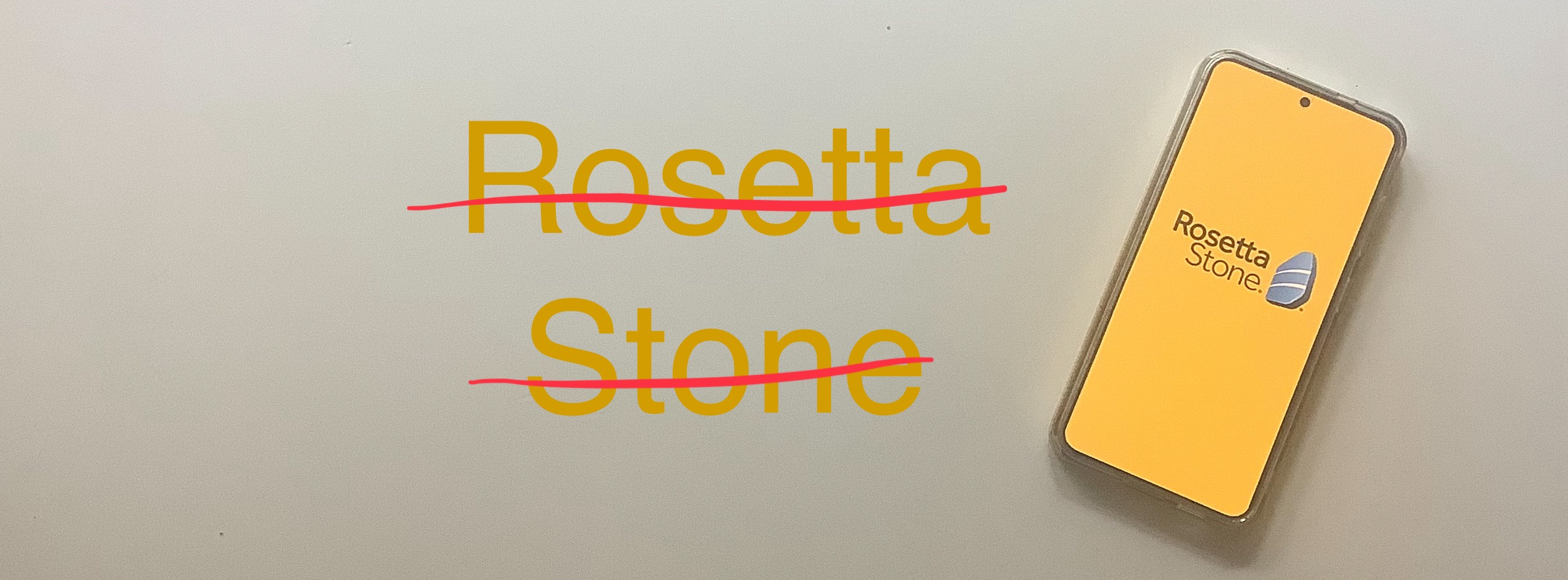Image credit: © Katrin Adam
Are you unsatisfied with Rosetta Stone language courses and wondering how the Rosetta Stone cancellation process works? Here are the most important explanations, but first, you need to answer the following three questions…
Table of Contents
Want to Cancel Rosetta Stone? Answer These Questions First!
First things first, cancelling Rosetta Stone can be possible or necessary in several ways. Therefore, you should be clear about the following three questions beforehand:
1. Do I have a Rosetta Stone subscription or Lifetime access? As we’ll see below under “Rosetta Stone Purchase Options,” there are different possibilities; only subscriptions need to be cancelled in a timely manner. To the detailed answer ➔
2. Where did I sign up for the Rosetta Stone subscription? There are three distinctions here: purchase via the website or subscription through one of the two app stores. Generally, you must cancel where you subscribed. To the detailed answer ➔
3. What cancellation deadlines do I need to observe? Due to the different cancellation methods, this answer isn’t so simple. We generally advise cancelling Rosetta Stone immediately after subscribing so you don’t forget. To the detailed answer ➔
You’ll find the respective detailed answers with concrete step-by-step instructions further down or by clicking “To the detailed answer” for each aforementioned question.
Re 1: Rosetta Stone Purchase Options
With Rosetta Stone, you have the option to subscribe for different durations. The periods currently range from three months to one year, and within this timeframe, you have access to all courses in the selected language.

‒ The Best Language Course of 2025 ‒
We’ve tested dozens of language courses…
But only ONE takes the #1 spot!
Additionally, there is now Lifetime access, which grants lifelong access to all (currently 24) learning languages and content with a one-time payment. Accordingly, this is not a subscription and therefore does not need to be cancelled. Generally, we at talkREAL are big fans of language courses without subscriptions, as language learning is always a long-term project.
The courses can be accessed via the Rosetta Stone website or through the app on your smartphone. You always pay the price that currently applies to the booked subscription. More on this in the article on Rosetta Stone costs.
Re 2: Cancelling a Rosetta Stone Subscription
How to cancel an existing Rosetta Stone subscription depends on how and where you signed up for it. There are three different possibilities here.
Booking and Rosetta Stone Cancellation via the Website
If you booked directly through Rosetta Stone’s website, you have two ways to process your cancellation. For less tech-savvy individuals, sending an email via the support link is certainly the easiest. Always ensure you clearly state your subscription details so Rosetta Stone can identify your cancellation request.
The second way is to deactivate automatic subscription renewal in your user profile. To do this, when logged in on the website, go to your name in the top right corner, then to Profile and Settings, and click on Account Information. There you can deactivate it.
Booking and Rosetta Stone Cancellation via iOS App Store
If you subscribed to Rosetta Stone via the Apple App Store, you can also easily cancel it directly there. This works similarly on any iOS device.
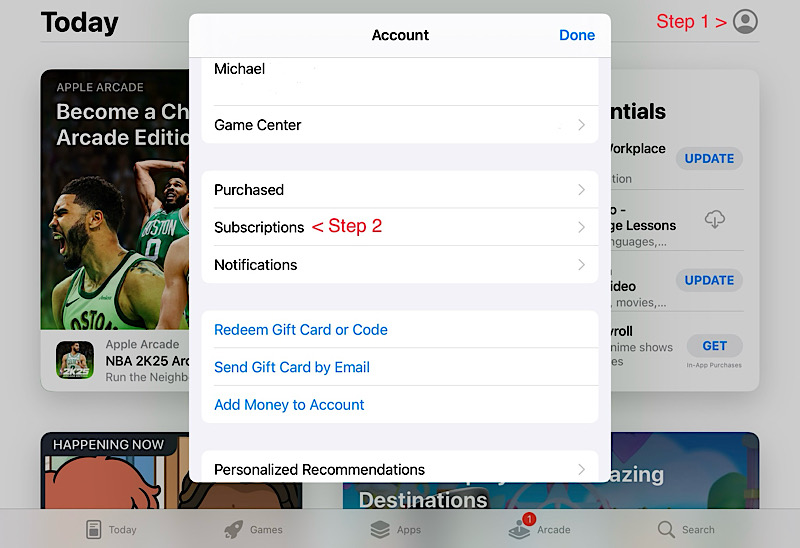
- Open the App Store
- Go to your profile, displayed as a circle in the top right corner (you may need to sign in with your Apple ID)
- In the “Subscriptions” menu, tap the subscription you want to manage, and then tap “Cancel Subscription”
Booking and Rosetta Stone Cancellation via Google’s Play Store
It’s even easier to cancel Rosetta Stone if you subscribed via the Google Play Store. Here, simply click on the “Subscriptions” tab in the Play Store app menu, find the Rosetta Stone subscription, and cancel it in the subsequent dialog screen.
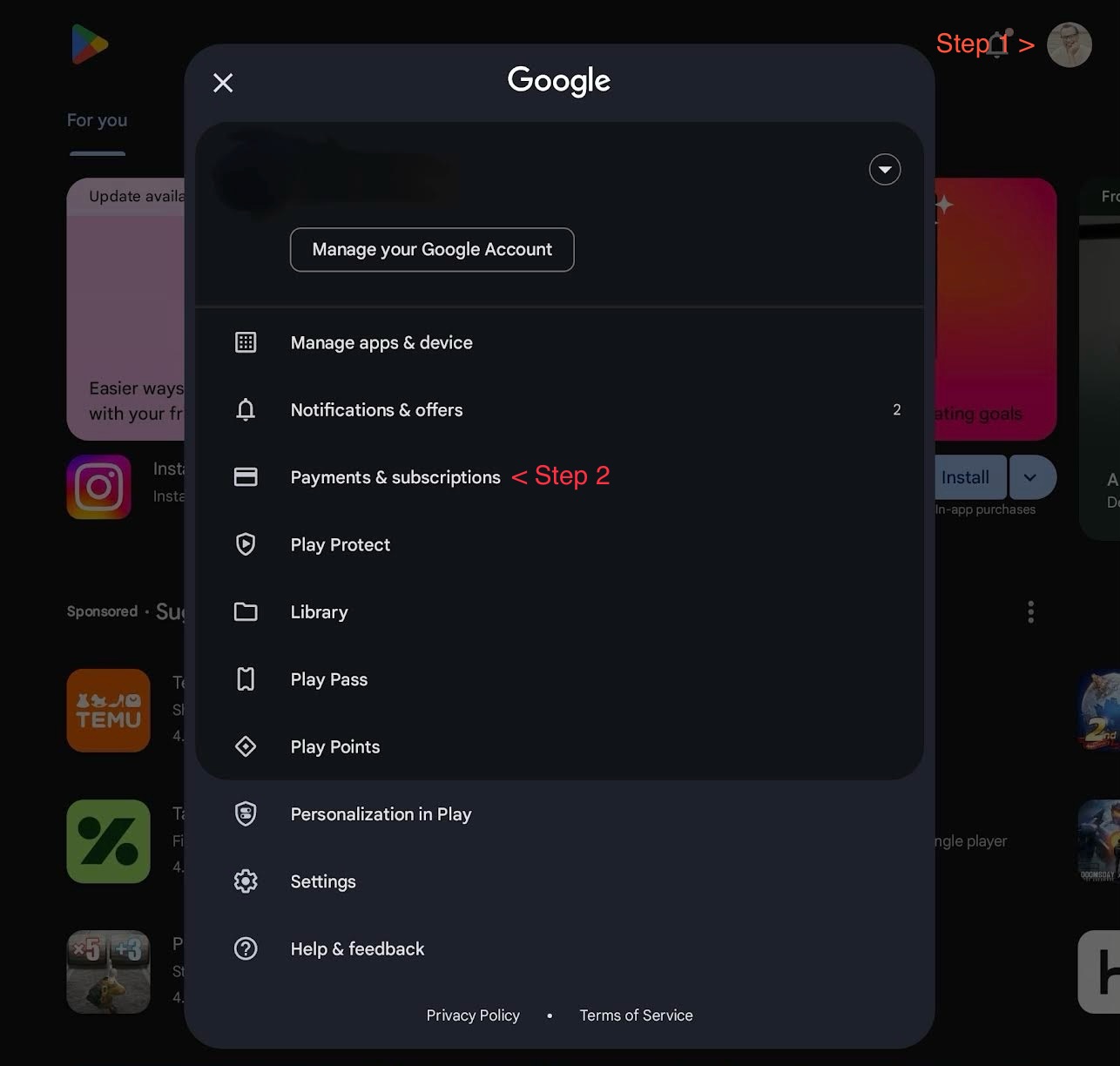
This is what it looks like in the Play Store! You can hardly go wrong here, and the subscription will then expire before the next payment.
Re 3: Cancellation Deadlines
A Rosetta Stone cancellation is generally possible up to one day before renewal. This means there’s a deadline of at least 24 hours before the end of the respective subscription period.

‒ Language Course Discounts ‒
Find the best discounts and exclusive coupons for top
language courses here!
+ + + Limited-Time Deals +++ Some Offers Expiring Soon +++ Don’t Miss Out! + + +
However, processing a cancellation can take a few days, especially if you choose to cancel via email. Therefore, we advise cancelling in good time. This ensures that the cancellation takes effect before the next payment is due.
To ensure you don’t miss any cancellation dates, it’s advisable to cancel your Rosetta Stone subscription immediately after signing up. Of course, you can still continue to use it until the paid period ends…
Access to Courses Upon Cancellation
After cancellation, you will have access to the Rosetta Stone courses until the paid period has expired. You can find the end date either in the cancellation confirmation, on the “Account Information” page, in the Apple App Store, or in the confirmation email you received from Google.

‒ The Best Language Course of 2025 ‒
We’ve tested dozens of language courses…
But only ONE takes the #1 spot!
Looking for an Alternative?
Don’t like Rosetta Stone, but still want to continue learning a language? This is where our Top 10 Language Courses for Smartphones come into play! And of course, we’ve also dedicated a full article to the question: What are the best Rosetta Stone alternatives?
Also practical: If you prefer to avoid subscriptions, check out our overview of lifetime language courses. And in this article here, we present the best as well as the most popular language courses in a price comparison – at a glance. Hours of research and comparing offers are thus a thing of the past.
Speaking of which, language learning doesn’t have to be expensive. Click here for the best vouchers and discounts, so you can start your language adventure affordably. It pays to be quick, as some language course offers are time-limited. Definitely check it out!
Conclusion: Rosetta Stone Cancellation Made Easy
Rosetta Stone offers fair cancellation terms. It is advisable to note the end date in your own calendar so you don’t miss it if you wish to cancel. For longer subscriptions, you can, of course, also cancel immediately after purchase to ensure you don’t fall into a subscription trap.
Don’t like subscriptions? Then check out Rosetta Stone’s Lifetime offer via one-time payment here!
Perhaps you’d like to start with a short-term plan and decide gradually whether the program and method suit you? Rosetta Stone has recently started offering a free trial option, where you can use a language of your choice for free for three days. If you are still unsatisfied, there is a money-back guarantee where you will receive a full refund of the payment amount.
If you’re not having success with Rosetta Stone, we recommend asking why. Everyone learns differently, and not every app is equally suitable for every learner. In our review of Rosetta Stone, you’ll find suitable alternatives. Feel free to let us know in the comments why you want to cancel Rosetta Stone.
A learning style analysis is also always useful to find out how you personally should best approach language learning. Here you can find more suggestions on which language learning app best suits you personally!