Photo Credit: © Katrin Adam
Are you dissatisfied with LingQ’s language courses and wondering how to cancel your LingQ subscription? This guide covers all the essentials. Before you start, you’ll want to answer these three questions so your LingQ cancellation goes smoothly.
Table of Contents
You Want to Cancel LingQ? Here Are the Questions You Should Ask Yourself First!
First off, LingQ can be canceled in multiple ways, depending on your subscription path. That’s why you should clarify these three questions beforehand:
1. Do I actually have a subscription, or am I using the free version? As we’ll see below under “LingQ Purchase Options,” LingQ can be used free of charge, too. Go to the detailed answer ➔
2. Where did I sign up for the LingQ subscription? There are three possibilities: you purchased through the website, or via one of the two app stores. As a rule, you have to cancel wherever you originally signed up—though there’s one exception. Go to the detailed answer ➔
3. What deadlines do I need to meet? Because of the various ways to cancel, this isn’t always straightforward. We usually recommend canceling LingQ right after signing up, so you won’t forget. Go to the detailed answer ➔
You’ll find detailed answers, complete with step-by-step instructions, further down—or by clicking “go to the detailed answer” next to each question above.
1: LingQ Purchase Options
At LingQ, you can subscribe for various durations, currently ranging from one month to a year. During the selected term, you’ll have access to all course content in the chosen language. For more details, see our article on LingQ costs!

‒ The Best Language Course of 2025 ‒
We’ve tested dozens of language courses…
But only ONE takes the #1 spot!
Additionally, there’s a free learning option on LingQ. While you won’t have access to every feature and must limit how many LingQs you create, it’s still enough to get a feel for how this language course operates. In that case, there’s obviously nothing to cancel.
Generally, you can access your courses via the LingQ website or the mobile app. You’re always charged the rate that’s current for your chosen subscription.
2: Canceling an Existing LingQ Subscription
The process for canceling a subscription depends on how and where you purchased it. Let’s look at the different scenarios.
Canceling LingQ if Purchased on the Website
If you subscribed directly through the LingQ website, there are two ways to cancel. Less tech-savvy folks might find sending an email to support@lingq.com the simplest route. Just be sure to include the relevant subscription details so LingQ can process your cancellation correctly.
Alternatively, you can disable the automatic renewal in your user profile by following these steps:
- Log in to your LingQ account with your username/email and password.
- Click your profile picture (top right).
- Select “Settings.”
- Open the “Account” tab.
- Pick a new account status—in this case, the free version.

‒ Language Course Discounts ‒
Find the best discounts and exclusive coupons for top
language courses here!
+ + + Limited-Time Deals +++ Some Offers Expiring Soon +++ Don’t Miss Out! + + +
There’s another option: click “Delete Your Account” to remove your entire LingQ profile. If you choose this method, LingQ instantly erases your profile from their system, which ensures no future charges, but also wipes all your progress, points, and personal lessons. If you’d prefer to keep using LingQ on the free plan, don’t delete everything—just switch your account status.
Canceling LingQ via Apple’s iOS App Store
If you purchased a LingQ subscription from the Apple App Store, you can cancel directly through the App Store. It’s similar across all iOS devices.
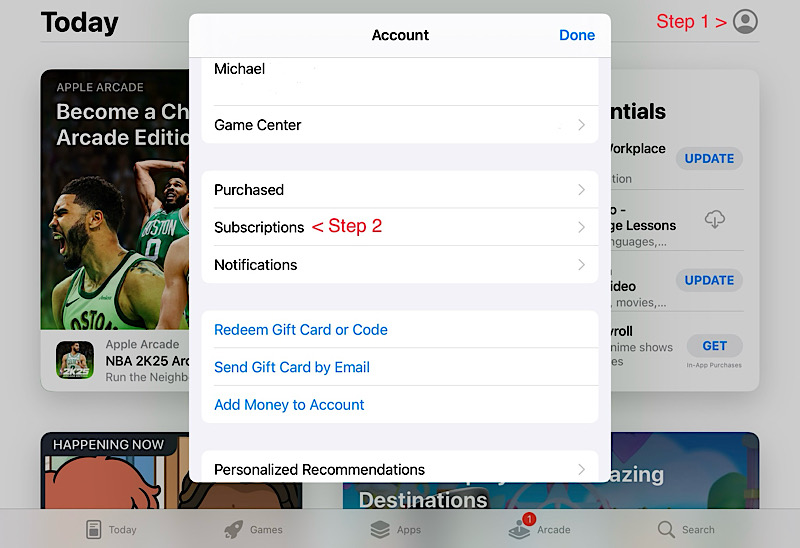
- Open the App Store.
- Tap your profile circle in the top right (you may need to log in with your Apple ID).
- Under “Subscriptions,” tap the subscription you want to manage, then tap “Cancel.”
Canceling LingQ via Google Play Store
It’s even simpler if you subscribed through the Google Play Store. Just open the Play Store app menu, select “Subscriptions,” find the LingQ subscription, and cancel in the next screen.
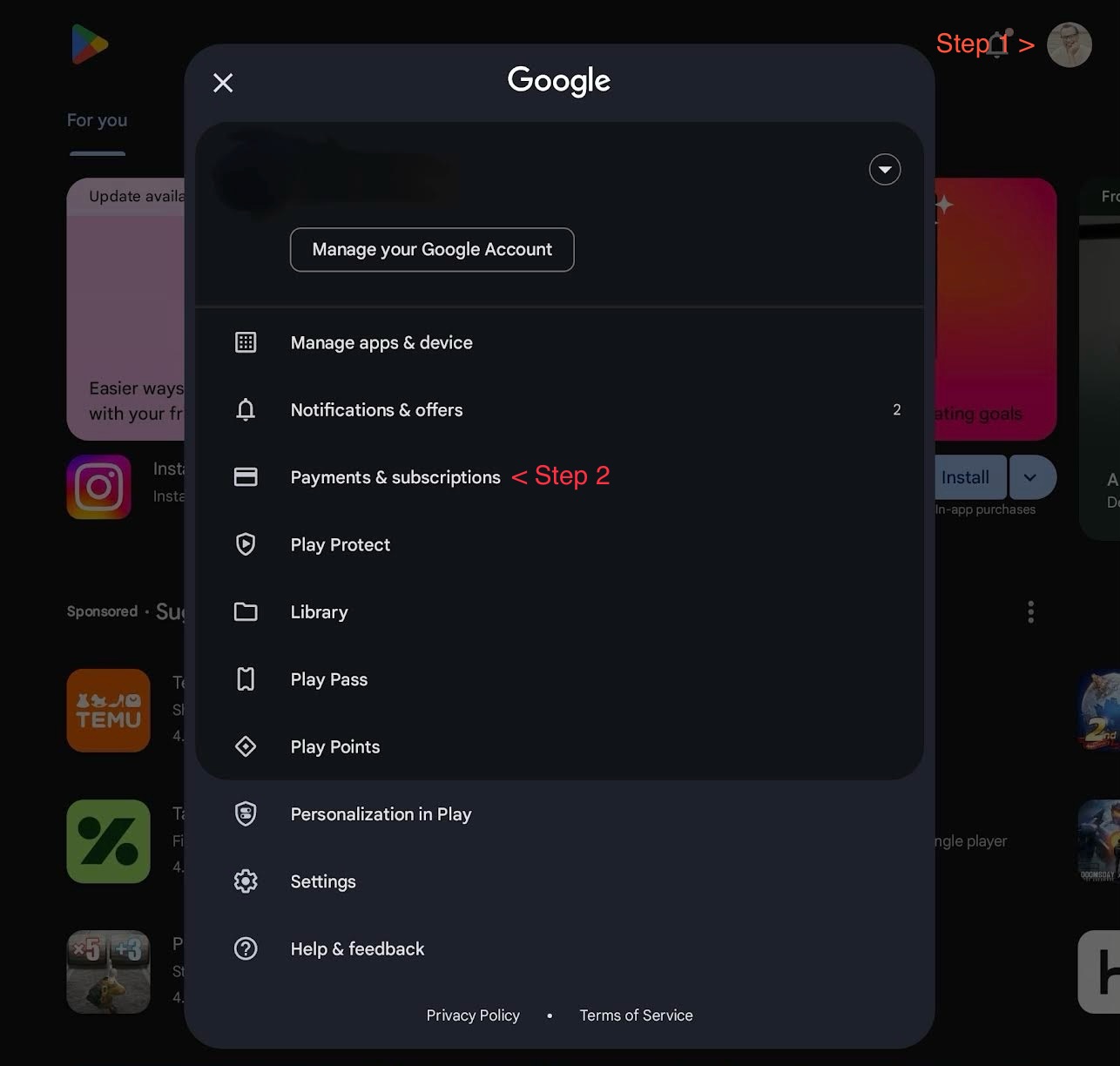
That’s how it looks in the Play Store. It’s straightforward, and the subscription will simply end before the next billing cycle.
3: Cancellation Deadlines
You can technically cancel until one day before the subscription renews. In other words, there’s a 24-hour window before the current billing period ends.
However, especially if you cancel via email, processing can take a few days. That’s why we recommend canceling well in advance, to make sure it goes through before your next payment. One tip: if you don’t want to risk forgetting, cancel LingQ right after you sign up. You’ll still retain full access until your paid period expires.
Access to Courses After Cancellation
Once you’ve canceled, you can still use all LingQ courses until the paid period ends. You’ll find your end date in your cancellation confirmation, in the “Account” area, in the Apple App Store, or in the confirmation email from Google.
Changing the Subscription Term
If you don’t necessarily want to cancel LingQ, you can easily modify an existing subscription. Log into your account on the LingQ website, go to your profile, pick “Settings,” then head to the “Account” tab, where you can manage your plan.
When you book a new plan, your old subscription automatically ends, and any remaining balance is applied to the new subscription.
Important: This simple method only works if you originally subscribed via the website. If you signed up on your phone through the Google Play Store or Apple App Store, just cancel your current subscription and then start a new one with the desired term. We generally recommend subscribing through the website, since it’s easier and often cheaper (app stores may add extra fees on top of the base price).

‒ The Best Language Course of 2025 ‒
We’ve tested dozens of language courses…
But only ONE takes the #1 spot!
Looking for an Alternative?
If you’re not a fan of LingQ but still want to keep learning a language, check out our Top 10 smartphone apps for language learning. Plus, we have a whole article dedicated to the question: Which are the best LingQ alternatives?
Also handy: if you prefer not to deal with subscriptions, take a look at our overview of lifetime-license language courses. And this article compares the best and most popular courses by price—all at a glance. No more hours of research and comparisons!
By the way, language learning doesn’t have to be expensive. Here’s where you’ll find the best coupons and discounts, letting you start your language adventure on a budget. Some deals are time-limited, so don’t wait—take a look!
Conclusion: LingQ Cancellation Made Simple
LingQ offers very fair cancellation policies. We recommend noting the subscription’s end date in your calendar, so you don’t miss it if you plan to cancel. For longer subscriptions, you can even cancel right after you sign up, ensuring you won’t fall into any auto-renew traps.
Not a fan of subscriptions? Then check out the best one-time-payment language courses here!
Maybe you’d rather sign up with a short commitment and decide later if you like the program’s style? LingQ can be tried indefinitely—its core features are free, so you can get a thorough sense before paying anything.
If LingQ isn’t delivering results for you, it’s worth asking why. Everyone learns differently, and not every app suits every learner. Check out our LingQ review for possible alternatives. We’d also love to hear in the comments why you’ve decided to cancel LingQ.
